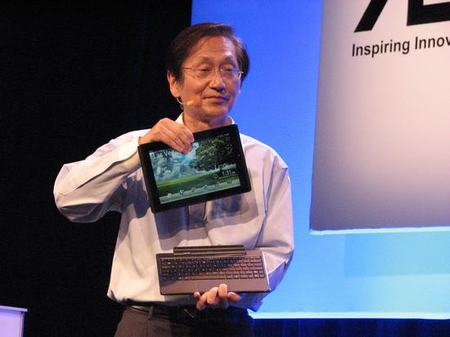Android Tablets
What is the ultimate computing device?
Recently I just jumped into the world of tablets and wanted to share a few thoughts.
If we could build the ultimate computer, what would it look like? Size? Weight? Battery life? Transportability? Network/Wireless speed? Wireless access? CPU Power? Memory? Hard drive space? Graphics? Display size? Touch screen? Keyboard/Mouse? Voice input? Cost?
The reality of today is that nothing meets all the objectives and gives us the ultimate in computing power, large display size, fast network speeds, comfortable typing and viewing, long long battery life, while slipping into our shirt pocket for storage and being relatively inexpensive.
Desktop PC’s
We have all been using desk top PC’s — they offer the ultimate in display size and computer power and are comfortable to use when setup properly, but they are a lot of work to transport.
Laptops
Laptops give you a computer that can be folded up and carried with you. Often the result is still pretty heavy — maybe 20-30 lbs by the time you stuff your power cord and laptop and external hard drive and every other goody you have in your backpack. Laptop performance can rival desktop performance, but at the expense of burning your battery very quickly and generating a lot of heat. And you often have to make sacrifices in terms of display size, keyboard size, comfort of use, etc. You can bring your own external keyboard and 30 inch monitor, but then you lose the transportability gains.
Smart Phones
Smart phones are great — they can slip in your pocket and go where ever you go without being hardly any nuisance. They offer internet connectivity anywhere you go. Many of these can run all day (or a good chunk of the day) on battery. And despite their small screen size (maybe 4″ is typical) you can check your email, browse the web, post to facebook, even edit documents, and do quite a bit of the computing things that people typically need to do in a given day. But it’s at the expense of screen size and most of these devices do not have a keyboard, so you are forced to poke your messages in one key at a time through a clunky touch screen interface. Oh, but the touch screen interface — this is something new to people who are generally used to desktop or laptop computers. The touch screen interface is really really nice for many things — you point directly at what you want and touch it rather than needing to move a mouse pointer around the screen.
Tablets
Here is my question: are tablets (such as the ipad) designed to address the short comings of smartphones or the short comings of laptops?
A tablet gives you a much bigger screen and often more battery life than a smartphone. But most of them offer the same clunky touch screen keyboard interface — or is it a beautiful intuitive point directly at what you want touch screen interface? — Along with similar CPU and memory size that is comparable to a smart phone. But they do usually have wifi, gps, camera, tilt sensors, and touch screeens built in — keeping many of the best features of the smart phone.
Tablets tend to be lighter, smaller, and run longer on their batteries compared to laptops. But often tablets provide zero expansion, no usb ports and severe limits on how they can connect to other devices and interface with the rest of the world.
Tablets with Snap-on Keyboards
In the quest to find just the right balance between size, battery life, and functionality, Asus created the Transformer tablet — a pretty standard 10.1″ Android tablet with touch screen interface. However, they also created a matched “docking station” which is primarily a snap-on keyboard. Adding the keyboard turns the tablet into something that looks more like a small laptop than a tablet. The “docking station” provides much more than a qwerty keyboard. It folds up with the tablet to protect the screen when not in use. It includes another big battery for greatly extended run times. It includes a standard size MMC card slot and two USB ports. The USB ports can handle your typical thumb drive, but they will also power up and run a full blown external hard drive. Do you want 80, 120, or 500Gb of storage to go along with your tablet? Or maybe just an easy way to transfer files (documents, pictures, videos) to or from it? Oh, and the keyboard also includes a mouse pad with left & right buttons. This suffers the usual laptop problem though of I bump the mouse pad, and my cursor jumps somewhere unexpected and my typing goes in the wrong place or odd things happen because of stray inadvertent clicks.
Is it a Great Tablet? Or a slightly too small Laptop?
Perception is a really funny thing. The Asus transformer by itself is a great tablet. It is smooth, polished, fast, and has all the gizmos and doodads that you want, plus it runs the very latest Android 4.0 “Ice Cream Sandwich” — could it be the ultimate computing device? It is about as sweet as it gets (unless you are a Mac weenie.) Really the only thing I would want to add to it would be a real, physical keyboard, some longer battery life and a couple USB ports.
The Asus Transformer docking station gives you exactly what the basic tablet lacks. Snap it on the base tablet and now you have the ultimate computing platform, right? But go back to that funny thing about human perception. If you snap on the keyboard/docking-station, now the unit looks like a laptop. It feels like a laptop. It even weighs in like a laptop. In my mind I start evaluating it based on my laptop criteria. It’s small and cramped. The keyboard is typable, but slightly undersized. Android only runs one app at a time (you can quickly switch between them, but you can’t have two apps open in separate windows simultaneously.)
What is the answer then?
So then, what is the ultimate computing platform???
If you have some thoughts on the subject, please let me know!